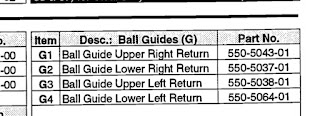Twinkle Twinkle Little Star

The screen my machine came with was busted, and the replacement was the wrong part. I wasn't smart enough to see that when I purchased the machine (but I am now). In any case, I've spent about a month of time (waiting on parts and other things) trying to get my screen working reliably, and with much support from the folks over at ColorDMD , I've finally been able to get it working: The main problem was my ROMs. Maverick has 5 ROMs in it, 1 for the CPU, 2 for the display, and 2 more for the sound. In my case, my CPU and display ROMs were an older version, and the new color display wasn't programmed to support the older pinball software. After much back and forth with the folks at ColorDMD, we decided it was likely that upgrading the ROMs would fix the problem. 27C256 At the junction when you decide you need to upgrade your ROMs, you have 2 choices. You can either order some, or (if you're a nerd like me), you can burn the new code into the old ROMs after erasing the...